You might have noticed some recent changes to your Facebook business page over the summer. Or maybe not. Either way, Facebook has been experimenting with a new business page layout, and they’ve finally landed on their perfected model. Whether you like it or you’re less than happy with it, it’s here to stay for the immediate future (because we all know nothing’s permanent with Facebook). Our goal here is to help you figure out why it matters to you and what you might need to do to adjust to the new changes.
Image Layouts
One of the primary changes we’re seeing with the new Facebook business page layout is that of your cover photo.
First of all, the size has slightly changed. Instead of showing up as 851px by 315px, you’re now going to want to create a cover photo that’s a slightly narrower 828px by 315px. Not a huge deal, but one you’ll want to comply with so your images don’t get incorrectly cropped and displayed.
Next, your profile picture and buttons don’t hover over the top of the cover photo anymore. This is great news for most social media managers and design folks since this made displaying cover photos more difficult than it really needed to be. Thanks, Facebook!
Navigation
The navigation tabs to the left of your page are now fully customizable. You can remove them, add to them, and reorder as necessary, which is a huge improvement over the more restrictive former layout. Just click the “manage tabs” button at the bottom of those nav tabs and you’ll be in business.
The other navigation section known as your “sections” to the right of your page is also fully customizable now. So things like your photos, events, videos, etc., are able to be reordered, added to, or deleted. Very cool.
Call to Action
Your call to action button located directly below your cover photo is now a highly visible blue and boasts fully customization capacity as well. Hover over the button and select “edit button” to view a robust list of options for making your CTA exactly what you need it to be for your business. This includes URL linkage and textual control.
Search
Another very cool addition to your Facebook business page is the search feature. Instead of scrolling infinitely to find a specific post, a user can simply plug some keywords into the search bar at the top of the page and this smart addition will pull up related posts to help them find their query. Incredibly helpful for a questioning consumer or visitor.
While these changes are fairly minor, they’re good to know about so that you can make the most of your presence on Facebook. If you’re going to be there, you may as well be there effectively, right? So jump onto the platform and make sure everything’s looking like it should with the new layout. Remember, this is a major point of interaction for consumers: Facebook is no longer just a social media platform, but functions as a major search engine as well. Be there for them and they’ll reward you for it.
As always, if you’ve got questions or concerns, give us a shout and we’ll be glad to lend a hand!