When it comes to evaluating the performance of your website, there’s really no better tool than Google Analytics. It’s free, it’s simple to install, and it’s incredibly comprehensive. There’s often one caveat that typical website owners bump into, however, and that’s comprehending and making full use of the suite of options in Google Analytics (GA).
We get that. It’s a lot of information to sift through, especially without a background in website design and marketing. That’s why we’ve put together this bite sized primer on how to understand your Google Analytics dashboard.
Start Here
First of all, we’re going to assume that you’ve got GA set up and crunching data already. The numbers and figures are available for you to assess; you’re just struggling with deciphering what it all means. If that’s you, then this post is going to shed some light in your digital world.
(not set)
What’s it mean when you see that mysterious marker on your Google Analytics report? When you see (not set) show up on your report, it simply means that GA did not receive information for the dimension (item) that you chose.
Depending upon the type of report you’re viewing, the reason for this value could vary. Check out this article put together by the friendly people at Google to help you troubleshoot why (not set) is appearing on your report.
Goals
There are a lot of different goals you can set with your website, but the one we’re going to hit on quickly here is that of visitor duration. How long should someone stay on your website?
Honestly, that’s not the right question to be asking. Your goal is to generate revenue through your website, right? And so what you’re really looking for is how that’s being accomplished. If visitors are only on your page for a few minutes, but those minutes are translating into subscribers, contacts, phone calls, or purchases made, then your website is doing its job. The problem arises when a user comes into your site for a few seconds and quickly bounces out.
Bounce Rate
Your bounce rate is calculated by dividing all of your single page sessions by your total sessions. It’s the percentage of sessions where a visitor only views one page on your website. Generally, this isn’t a good thing: you want to hold a visitor’s interest for long enough to get that sale (or whatever it is you’re trying to accomplish with you site).
Reduce your bounce rate by creating actionable and quality content geared specifically for your target audience. Make it easy for them to navigate your site and find exactly what they’re looking for. And then drop hints along the way that may catch their attention and pull them into other parts of your site.
Just keep in mind the goal of your website and don’t get lost in the numbers: if your bounce rate seems high, but you’re turning a steady profit and the rest of your numbers look good, don’t sweat it. Visitors may simply be finding what they need on that first page view.
Reports
When you first log into your GA dashboard and you’re pressed for time, where’s the best place to go? Since it’s a good idea to regularly check your Google Analytics to use the tool to its fullest potential, you’re going to want to know how to do a quick check on those days that you don’t have the time to dig deeper.
This is where you’ll want to glance at your reports and decide which ones best serve your needs. Your audience reports will break down everything you want to know about the people visiting your site: demographics, interests, location, language, how often they stop into your site, and what they’re using to view your site (i.e. mobile versus desktop users).
Your acquisition reports are going to show you how your visitors found you; how you acquired your page views. Did your traffic come from social media? Ad campaigns you initiated? Organic searches? This is where you’ll look for that information.
Behavior reports tell you how your content is performing. Here you’ll learn which pages are receiving the most views, which pages are the most popular entry and exit points, and how fast your site is loading.
Far more can be learned via your reports depending on your settings and how you’re using your site, but once you get the hang of checking these main hard hitters, you’ll be in a great place to continue mastering your GA dashboard.
Never Stop Learning
It’s always a good idea to keep playing, digging, and mastering the handle you have on your website. The more you understand about its performance, the greater advantage you’ll have over your online competitors. Head here to peruse more information on Google Analytics and contact Blindspot Advisors with any questions.